QR Code Scanner for Android: QR Reader, QR Creator
Productivity
4.3 (350M) 350M 4+ 

Screenshots
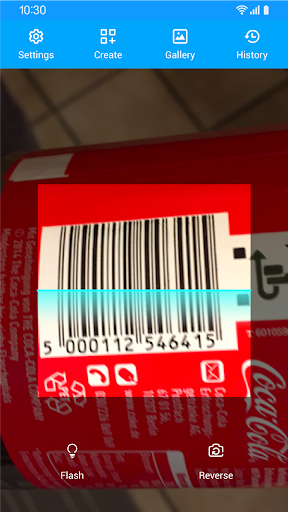
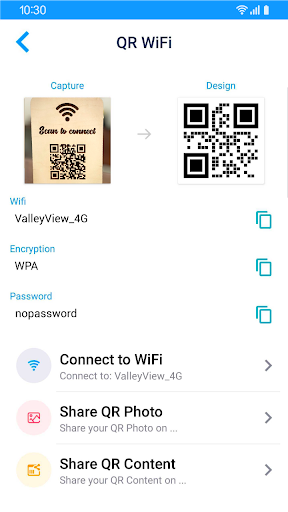
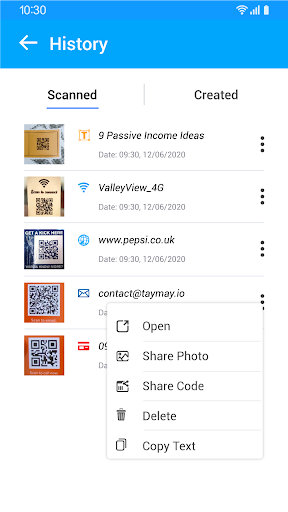
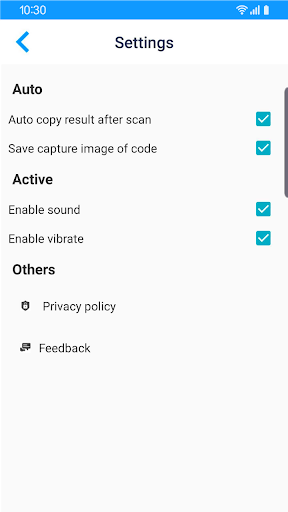
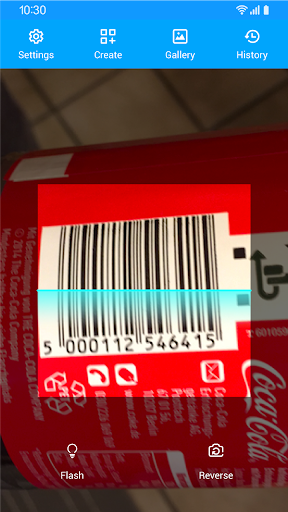

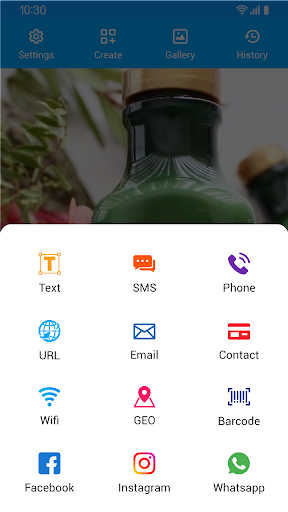
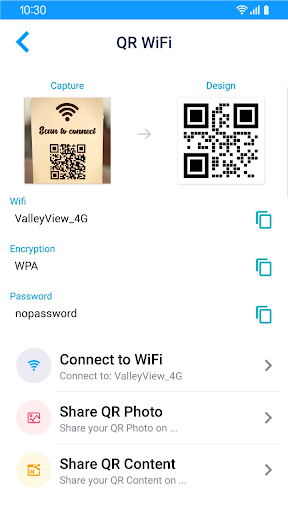
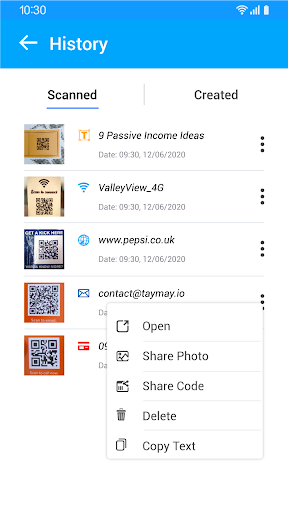
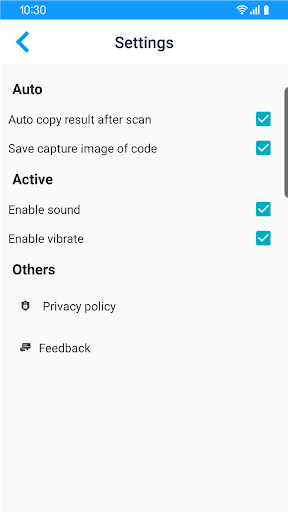

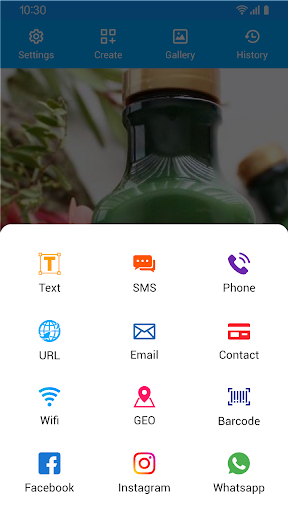
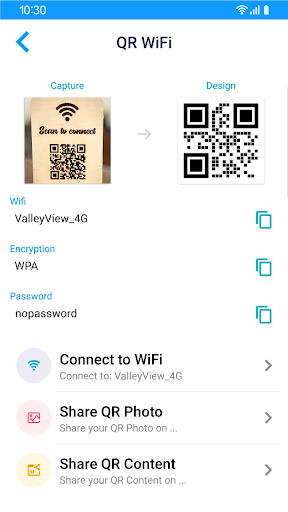
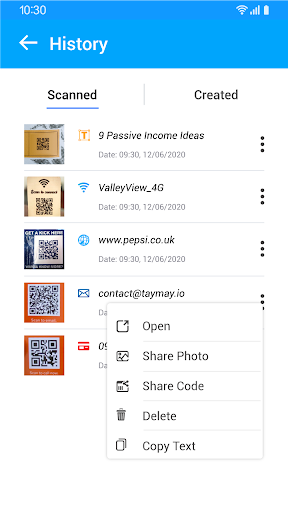
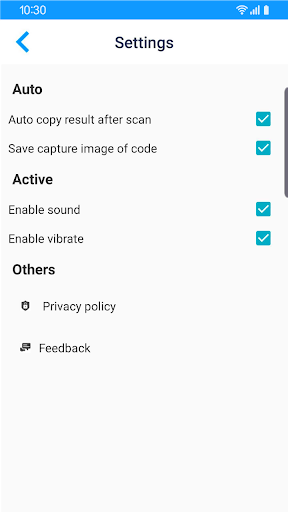


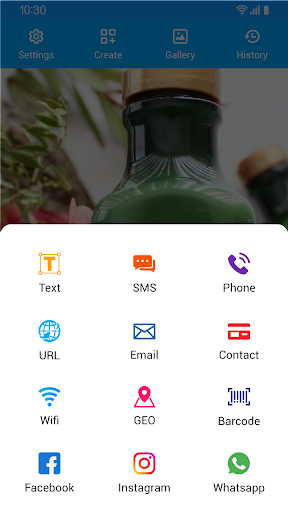
Can slide left and right to view more screenshots
About this app

Name
QR Code Scanner for Android: QR Reader, QR Creator

Category
Productivity

Price
Free

Safety
100% Safe

Developer
QR Code Scanner - QR Code Creator - Barcode Reader

Version
2.1.4

Target
Casual Users

Update
2025.06.20
Core Features
Multi-functionality
This app not only scans QR codes but also allows users to create their own QR codes in various formats, making it a comprehensive tool for all QR-related needs.
History Tracking
Users can easily access a history of scanned QR codes, enabling quick retrieval of previously accessed links and information without needing to rescan.
High-Speed Scanning
Experience almost instantaneous scanning capabilities, allowing users to quickly capture codes in various lighting conditions and angles, enhancing convenience.
User-Friendly Interface
Designed with simplicity in mind, the app features an intuitive layout that makes it easy for anyone to use regardless of their technical skills.
Secure Scanning
The app prioritizes user safety by warning against potentially harmful links, providing a secure environment for scanning QR codes.
Pros
Versatile Use Cases
Ideal for both personal and professional contexts, whether it’s for discounts at store checkouts or sharing contact information at networking events.
Customization Options
Users can customize the design of their created QR codes, which is great for branding purposes or personalizing codes for distinctive uses.
Lightweight App Size
The app consumes minimal storage, ensuring it does not burden users' devices while being highly functional.
Cons
Limited Offline Functionality
While the scanning feature works offline, generating certain types of QR codes may require an internet connection for specific functionalities.
Occasional Ad Interruptions
Users may encounter advertisements during usage, which can slightly disrupt the user experience, particularly when scanning multiple codes in quick succession.
Variable Performance on Older Devices
The app may experience slower performance and longer scanning times on older Android models, possibly affecting user convenience.
Price
Free Version
The app is available for free, offering essential scanning and basic code creation features suitable for most casual users.
Premium Subscription
A paid version unlocks advanced features such as ad removal, additional customization, and enhanced security alerts for a more tailored user experience.
Ratings
 4.3
4.3 
350M votes
5 80%
4 10%
3 5%
2 3%
1 2%
Related Apps
Free Offline Podcast Player FM
Music & Audio
4.9
Woolworths
Shopping
4.9
Xfinity WiFi Hotspots
Communication
4.9
Yelp
Travel & Local
4.9
Titanium Backup
Tools
4.9
IMVU
Social
4.9
Course Hero
Education
4.9
Securus Mobile
Communication
4.9
Just Eat ES
Food & Drink
4.9
thredUP
Shopping
4.9
Bacon Camera
Photography
4.9
Photo Lab. HDR Camera and Editor.
Photography
4.9
